M·ELKI User Guide
Analysis Tool of MEASURE Platform
••••••••••••••••••••••••••••••••••••••••••••••••••••••
M·ELKI is a set of web services that make possible to run clustering algorithms from projects hosted on the MEASURE Platform.
Installation
M·ELKI installation is very easy. It merely consists in uploading a web application archive (WAR file) on a Java Servlet Container such as Apache Tomcat, Apache TomEE, Apache Jetty, Oracle GlassFish, RedHat Jboss, IBM Websphere.
The following figures show such a deployment of the M·ELKI web app archive:
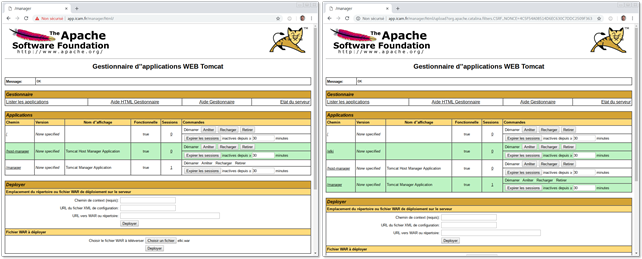
There exists a second installation procedure of M·ELKI that consists in retrieving its source from its GitHub
repository and in deploying it programmatically thanks to Maven by the means of
the following commands:
·
git clone https://github.com/ITEA3-Measure/M-ELKI.git
·
mvn
clean compile package install tomcat7:redeploy
That’s it! You merely have to update the
correct settings into the different Maven project configuration descriptions
(pom.xml files) in order to host M·ELKI
onto a custom and dedictaed server. However, a
default M·ELKI instance
already runs on Icam servers.
Registration
Once deployed, the M·ELKI analysis tool automatically registered itself on the MEASURE Platform. However, it remains to the users to apply M·ELKI to their targeted projects. The following pictures show how to do such a registration: it is straightforward as users only have to select the M·ELKI tool.
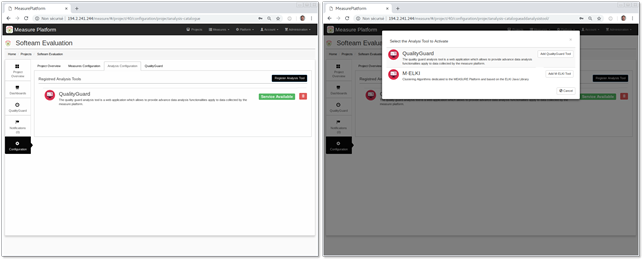
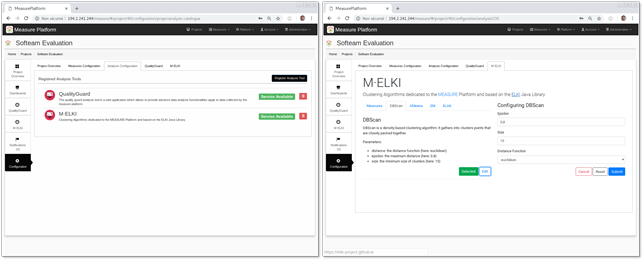
Configuration
The M·ELKI project instance is also asily configurable. There is two kinds of settings:
1. the selection and parametrization of a clustering algorithm among 4 algorithms (DB SCAN, K MEANS, EM and SLINK, see picture above);
2. the selection of the project-related measures whose measurements will be processed by the select clustring algorithm (see picture below).
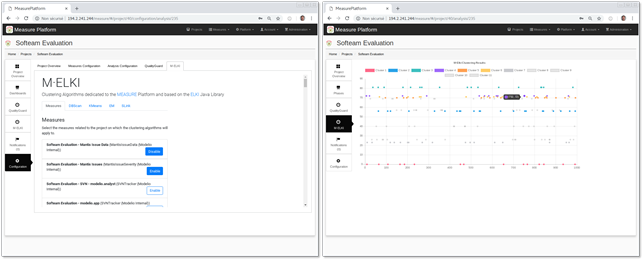
Visualization
The last picture show how to visualize M·ELKI clustering analysis results. The latter are also backed into the MEASURE Platform ElasticSearch database.